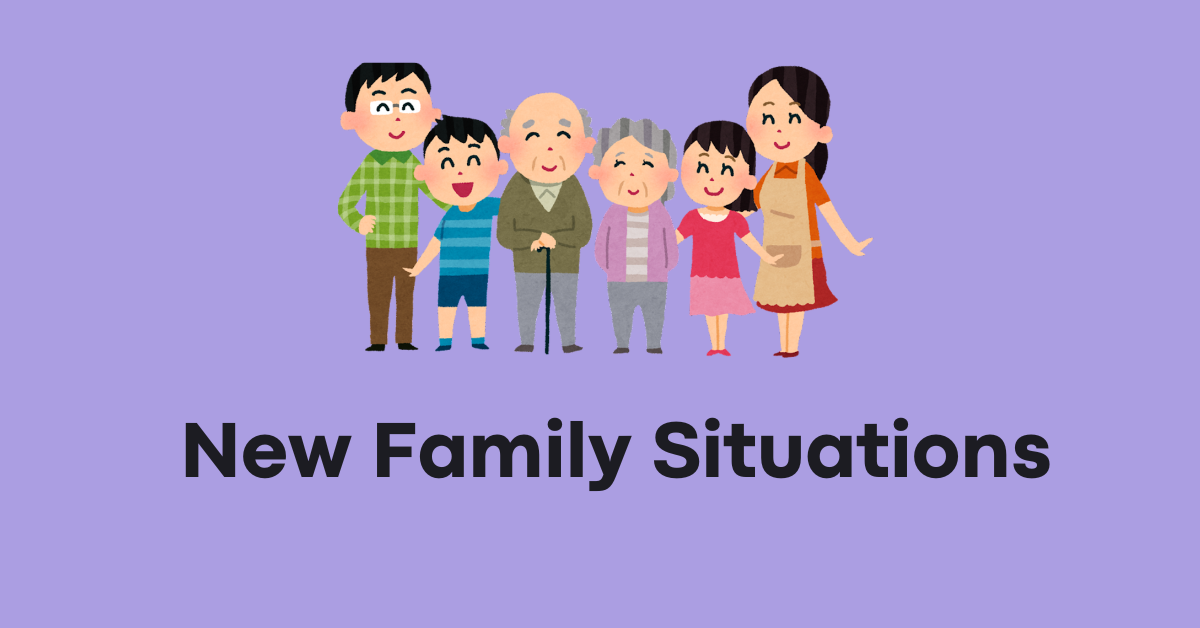In the modern digital era, the internet plays a central role in our everyday activities. The online world offers endless opportunities, from connecting with friends to managing finances. However, this connectivity comes with its own set of challenges and risks. Online safety is no longer optional; it’s a necessity. Whether you’re a tech-savvy individual or someone just beginning to explore the internet, understanding how to protect yourself is crucial. Here are the top five rules to promote online safety and ensure your digital well-being.
1. Protect Your Personal Information
Your personal information is like gold in the digital world. Hackers and scammers constantly seek ways to exploit your data for financial gain or identity theft. Here’s how you can safeguard your details:
- Limit Sharing on Social Media: Avoid sharing sensitive details such as your full address, phone number, or financial information on social platforms. Cybercriminals often use this information for phishing scams or identity theft.
- Use Strong Passwords: A strong password is your first line of defense. Create one by combining uppercase and lowercase letters, numbers, and special characters. Steer clear of predictable options like “123456” or “password.”
- Enable Two-Factor Authentication (2FA): 2FA adds an extra layer of security by requiring a second form of verification, such as a text message or an authentication app, to access your accounts.
- Be Wary of Public Wi-Fi: Public Wi-Fi networks are often unsecured, making them a prime target for hackers. Avoid accessing sensitive accounts or making financial transactions while connected to public Wi-Fi.
2. Recognize and Avoid Scams
Online scams have evolved, becoming increasingly sophisticated. Falling victim to a scam can result in financial loss, compromised accounts, or even identity theft. To stay safe:
- Verify Links and Emails: Always double-check the sender’s email address and hover over links to see where they lead before clicking. Fraudulent emails often mimic legitimate companies but have subtle differences in the email address or URL.
- Be Skeptical of “Too Good to Be True” Offers: Scammers frequently tempt victims with claims of free money, valuable prizes, or exclusive deals. Remember, if something seems too good to be true, it almost certainly is.
- Avoid Sharing Sensitive Information Over Phone or Email: Legitimate organizations will never ask for your passwords, social security numbers, or financial details via email or phone.
- Educate Yourself on Common Scams: Familiarize yourself with common scam tactics such as phishing, smishing (SMS phishing), and vishing (voice phishing).
3. Secure Your Devices and Networks
The devices and networks you use to access the internet are gateways to your digital life. Ensuring their security is essential to protecting your data and privacy.
- Install Antivirus Software: Reliable antivirus software protects your devices from malware, viruses, and other malicious threats. Keep it updated to ensure it can combat the latest threats.
- Update Software Regularly: Regular software updates often address security flaws and vulnerabilities. Turn on automatic updates for your operating system, applications, and web browsers.
- Use a virtual private network (VPN): A VPN secures your internet connection by encrypting your data, making it challenging for hackers to access your information.
- Secure Your Home Network: Change the default username and password of your router and enable WPA3 encryption for your Wi-Fi network.
4. Practice Safe Browsing Habits
Navigating the internet safely requires vigilance and awareness. Unsafe browsing habits can expose you to malware, phishing attacks, and other cyber threats. Here’s how to browse responsibly:
- Avoid clicking on Suspicious Links: Links in unsolicited emails, pop-ups, or unverified websites can lead to malicious sites or download malware onto your device.
- Stick to Trusted Websites: Ensure the websites you visit are secure by checking for “HTTPS” in the URL and a padlock icon in the address bar.
- Don’t download files from unknown sources. Downloading files from unverified websites or email attachments can introduce malware to your device.
- Be Mindful of Your Digital Footprint: What you post online stays online. Think twice before sharing photos, opinions, or other content that could be misused.
5. Educate Yourself and Others
Staying informed about online safety is a continuous process. The more you know, the better equipped you are to handle potential threats.
- Stay Updated on Cybersecurity Trends: Follow trusted cybersecurity blogs, news outlets, or organizations to stay informed about the latest threats and safety tips.
- Teach Children About Online Safety: If you have kids, educate them about safe internet practices, such as not talking to strangers online, recognizing scams, and protecting their personal information.
- Report Suspicious Activity: If you encounter scams, phishing attempts, or other malicious activities, report them to the relevant authorities or platforms.
- Participate in Online Safety Workshops: Many organizations offer free webinars or workshops on cybersecurity. These can be valuable resources for enhancing your knowledge.
Promoting online safety requires a proactive approach. By following these five rules—protecting your personal information, recognizing scams, securing your devices, practicing safe browsing, and educating yourself and others—you can navigate the digital world with confidence and peace of mind. Remember, online safety isn’t just about protecting yourself; it’s about contributing to a safer internet for everyone. Stay vigilant, stay informed, and enjoy the countless benefits of the digital age securely.